Do you know what your F.U.Q.s are?
No, I didn’t just swear at you, F.U.Q. stands for “Frequently Unasked Questions.”

Your F.U.Q.s are the questions that someone may never ask you. A question we get asked a lot in person is “What does Mequoda stand for?” Well folks, it’s a shortened version of Media Quote Daily, the original name of our company. Most people are disappointed that it’s not something more groovy, like a Native American tribe.
On our website, there are more questions – the ones people don’t comment about, or write us emails about. They ask us questions in the form of search queries in the search box in the top right-hand corner of our site.
If we look at that data, we can see that in the last year, people have searched for “Facebook” more than anything. To us, that means that they want to know more about Facebook strategies. Next is email marketing, and after that, Pinterest.
Do you know what questions are being asked on your website?
One way Google has helped publishers make their own websites more searchable is by creating Google Custom Search or the business version, Google Site Search, which can be implemented on websites without the need of a downloadable plugin.
This search function powered by Google allows visitors to search your website based on Google’s index of the site. This helps provide fast and relevant search results to the people seeking more content on your website.
Here’s a simple way to find out what people are searching for if you use Google Custom Search (a search engine you can implement on your site) and Google Analytics on your site.
- Log into your profile
- Click on “Standard Reporting” in the orange navigation bar if it’s not already selected
- On the left hand side, click on “Content”
- Click on “Site Search”
- Click “Search Terms”
Search terms will tell you all the keywords and phrases that were typed into your search box.
If you click on “Pages,” you’ll be able to see the top pages that people felt the need to use the search box to find what they were looking for. Typically this is your homepage and your blog.
If you click on “Usage,” you can see the percentage of users who used the search box. Our percentage was just 0.48% in the last 12 months, so we hope that’s a sign that people typically find what they’re looking for pretty easily!
[text_ad]
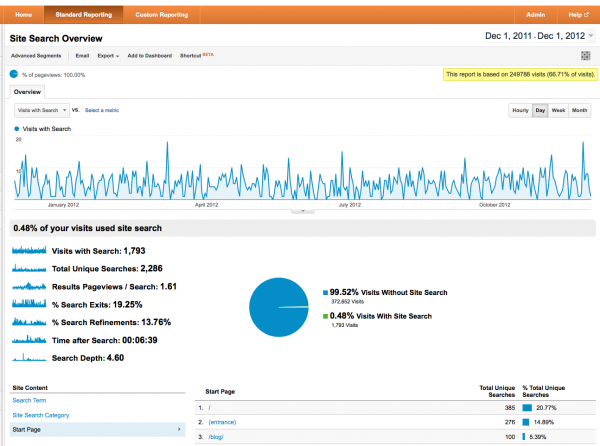 What we like about Google Site Search (the business version of Custom Search) is not just that it integrates so well into Google Analytics, but it also comes with a ton of options. For example, within the GSS dashboard (on Google, on Analytics), you can:
What we like about Google Site Search (the business version of Custom Search) is not just that it integrates so well into Google Analytics, but it also comes with a ton of options. For example, within the GSS dashboard (on Google, on Analytics), you can:
- Turn on ads that will generate PPC revenue for you
- Turn off ads if you you’re not ad-driven
- Configure auto-complete entries
- Add promotions – a special result triggered by certain search terms
- Categorize search results to help users find content more quickly
- Optimize your sitemap and get pages indexed manually and more quickly
- Change the look and feel – everything from the color, to layout, to how results are displayed
- Reorder search results
- Turn off Google branding
It would be pretty hard to find a search engine for your website that competes with Google, the king of the search engines. And if you’ve ever tried using the WordPress native search engine, you know an upgrade is necessary.
Think about the possibilities of Google Custom Search…Imagine a new user comes to your site because they’re interested in [insert your niche here]. They find one of your articles and then they use the Google Custom Search bar to find more on the topic. Soon they have subscribed to your content via email and Twitter, and you have a new name in your marketing database. A new relationship has been forged – with the help of Google Custom Search.
Even more, you can use the data that comes from it, to find out more about your website – what people can’t find, and what they’re looking for from you.



Reviewing internal search data really helps me diagnose potential navigation problems…if someone can’t find what they’re looking for then they often resort to internal search. But I also like to use it for new ideas.