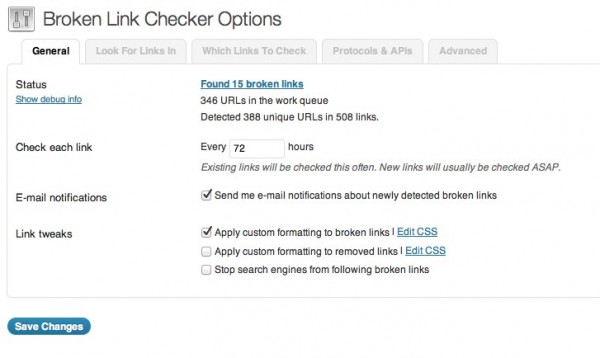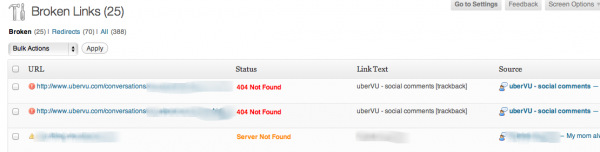Your deadline is quickly approaching… You can do it… Just a few more words…
After all that research and crafting, your article is finally finished. Time to click publish on that 2,000 word masterpiece.
Did you have time to double check those links in your article? You know you have to. There’s nothing worse than receiving a snarky comment letting you know that you have a broken link.
You’ve got to go back through your article and click on each and every link you used to see if it’s correct.
Thankfully we just found Broken Link Checker. It’s a WordPress plugin that checks the validity of links on your pages, posts, comments, blogroll and custom fields to see if any are broken. It also checks to see if your images are loading properly.
[text_ad]
Here is a quick run down of features from Broken Link Checker:
- Notifies you of broken links in the WordPress Dashboard or by email.
- Includes an option to make broken links display differently in posts.
- Prevents Google and other search engines from following links.
- Edits links directly from plugin’s dashboard so you won’t need to open each post independently.
- Is easily customizable so your developer can go in and configure the plugin to your exact needs.
Sidenote: This plugin has been translated into many different languages which makes it perfect for your non-English WordPress site.
What’s really nice is that this plugin not only checks to see if your links are valid, it also gives you easy access to go in and change them.
Get ready to save a whole bunch of time and embarrassment.