Most visitors come to your website looking for information and entertainment – are you offering both?
When someone happens upon your homepage, it’s usually because they either typed in your web address, or because you have a link out there that goes to your homepage. Perhaps it’s in an article comment, or maybe it’s on a direct mail piece.
That’s why, for these new visitors, it’s important to make a great first impression with your website homepage and we think it’s important, if you have the budget for photography or stock photographs, to see what you may be able to do on your own site.
 Using photos with your article snippets
Using photos with your article snippets
On both business and consumer websites, you can find publishers using photos to accompany their brief article descriptions on the homepage.
These photos usually give a little hint as to what will be in the article. On a craft site, it may be a photo of the end product that a how-to article will be showing. On a business website, it may simply be a photo that represents the idea that they’re talking about in the article.
They may make a photo the focus of the snippet, like TMZ.com, but more often, it will simply be a “teaser” that will give readers one more reason to click into an article. Some people are more visual than others, and a great photo can increase click-through rates when the headline didn’t quite grab their attention.
[text_ad]
Creating a visual focal point on your homepage
Mashable.com, a business blog, has no trouble coming up with a featured photo for every blog that they post. Much like a celebrity blog, they are featuring articles at the top, but roll into a casual article feed towards the bottom where the photo is still prominent on the left.
[text_ad]
Better Homes & Gardens, a consumer blog, uses the same method just as effectively. Big beautiful photos take the stage, and in some cases, may actually have a better click-through rate than their attached headlines.
Finding photographs for your website
Photography within your office is obviously the cheapest method for getting this done, but is not always applicable to your business. Sure, if you’re writing about craft projects, it’s easy to show final project that you used to write the article. However, if you’re writing about HR, you can’t just go around snapping shots of people at their desks.
In some cases, symbolism will work well, and when it does, a subscription to stock photography from a site like iStockPhoto or Getty Images would work well.
Or, if you already have a print magazine, you probably have an archive of photos that you have the rights to and can reuse as you please.
If you write anything about history (or are ready to get creative with your photo symbolism), Flickr Commons is an archive of free, copyright-free photos that you can use at your leisure.
In any case, it’s something to consider. If you’re not getting a lot of clicks from the linked titles on your homepage, maybe people would be more apt to click a photo.
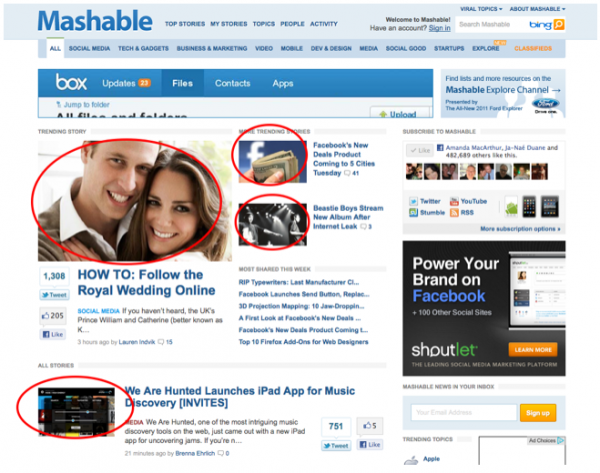




hello