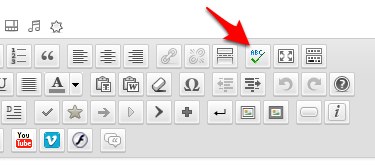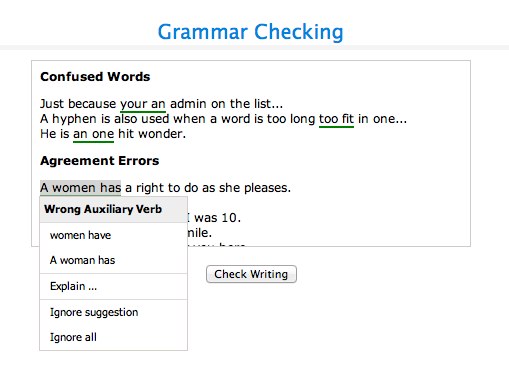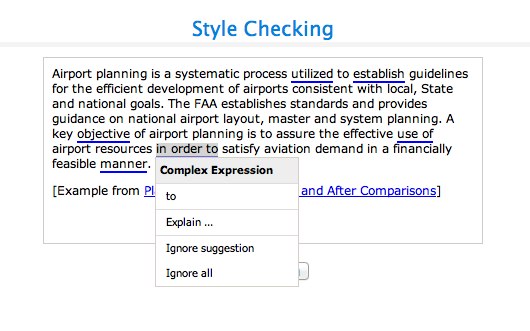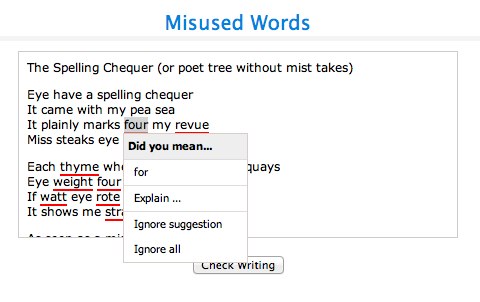Don’t you wish you had a second pair of eyes to look at your article before you publish it? Even the best writers make spelling and grammar mistakes. Operating systems like Apple OS X and Windows 7 have pretty good spell-checkers built in, but they certainly won’t catch wrong word usage or improper grammar. Luckily for remote editors there is great WordPress plugin called After the Deadline.
After the Deadline isn’t your run-of-the-mill spell checker. It’s a robust text engine that checks style, grammar, misused words and yes, spelling. They even have Google Chrome and Firefox extensions that let you check your article no matter which CMS you’re using.
Once After the Deadline is installed, you’ll be able to check your articles by clicking this button in the Visual Editor of WordPress.
After the deadline will then underline in green, blue and red when it catches something fishy. Once you click on the underlined word, a helpful menu drops down to explain where you went wrong. Here are a few examples of each correction algorithm:
After the Deadline does a great job of explaining where you went wrong. It’s smart, free and even available to your readers if you use the comment plugin Intense Debate. Do you use a third party spelling and grammar plugin like After the Deadline? Let me know in the comments.