Do you know how long to run your landing page test for?
In yesterday’s Mequoda Daily, we discussed the Landing Page Testing Roadmap, which outlines a procedure for optimizing landing pages with the help of A/B and multi-variate tests.
The article went through criteria that should be the focal point of your tests. Ultimately, these criteria pointed out the actual components of landing pages that are often overlooked in the testing process.
Now that the information of what should be tested is known, the next question is how long should a test be run for? The duration of landing page tests depend on a few additional factors, which can be easily calculated with the Website Optimizer Duration Calculator.
How the Website Optimizer Duration Calculator can help your landing page testing process
According to its website, this free tool allows you to “estimate the potential duration of your experiment.”
The data you will receive from using the calculator is only an estimate, which can be affected by the page views per day you enter or the conversion rates you experience. However, even an estimate is better than nothing when it comes to preparing for a landing page test.
Below, you can see an image of the Website Optimizer Duration Calculator.
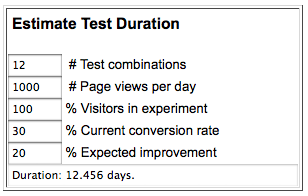
[text_ad]
As you can see from the image, the factors on the calculator are as follows:
-The number of test combinations: This number is the total amount of variations you are testing. To get this data, multiply the number of variations for each section together.
-The number of page views per day: This data can be pulled from your analytics program. The higher the traffic on a page, the quicker you will be able to achieve results.
-The percent of visitors in the experiment: This number indicates the amount of visitors to the page you want to participate in the test. If you enter “100”, then you want all the traffic to be counted. If you choose “50”, the test will incorporate half of the traffic. A setting of “100” will help the test go quicker than a setting of “50”.
-The percent of your current conversion rate: Set this value to a conversion rate the page has experienced in the past. For instance, using a conversion rate of 2% will help you finish the test twice as fast as a page that has a conversion rate of 1%.
-The percent of expected improvement: Everybody wants the highest conversion rate they possibly can get, but be reasonable with this data. A default number for this is 10%. The higher the expected improvement, the longer the test will take you.
Landing Page Testing & Optimization Webinar
Do you need help understanding the process of testing your landing pages?
Do you want to understand multi-variate and A/B tests better?
Do you understand how to use the Website Optimization Duration Calculator to determine how long a test might take?
If you answered “yes” to any of these questions, join us for our Landing Page Testing & Optimization webinar on August 2nd and learn from two successful marketers who actively test their landing pages for the best results.


