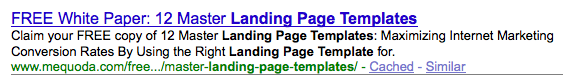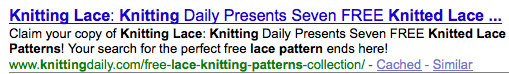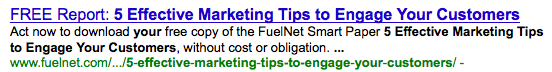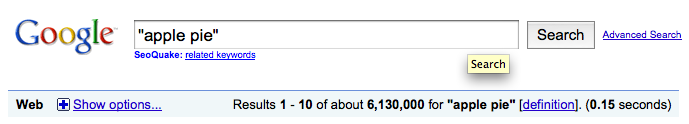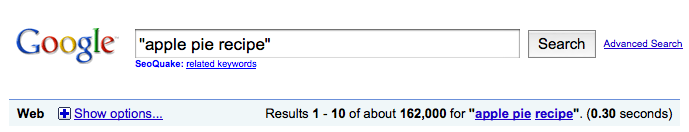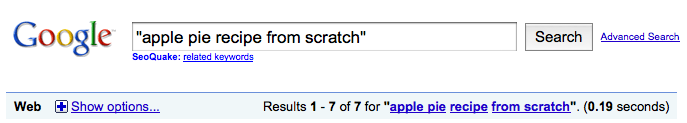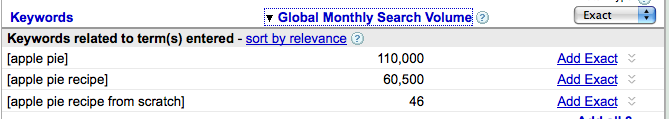Here are a few methods that are getting online publishers at 100% Google visibility by targeting niche terms with smaller search volume
When your website or landing page turns up on page one in Google, you’re getting 100% visibility. But making it to page one is only half the battle. You must also make it enticing for the user to actually click on your result. And the way you do that is by writing a compelling and relevant title tag and description tag.
At the Mequoda Summit recently, we talked with other publishers who agreed that if you’re giving away a free special report, it’s important to add those words into your title description because those magic words draw attention and get clicks.
Even more importantly, once you’ve gotten attention to your Google listing, and because what you are offering on your landing page is free, you will generate unsolicited inbound links to these pages from whomever thinks your report or product is relevant to their audience.
But what happens when your landing page ends up on page two or three? We estimate that you’re getting about 32% Google visibility on page two, meaning only about 32% of users ever click through to page two, and a meager 7% visibility on page three. If you’re on page four or beyond, you simply don’t have a chance of being seen by your potential customers.
[text_ad]
Here is a list of quick tips that you can use to start boosting your position in Google for landing pages that you want to be found on:
Google Visibility tip #1: Do your keyword research and be picky about it.
Don’t pick a one-word keyword unless your brand has the power to easily land on page one (and it probably doesn’t). Choose a two-word or three-word phrase that you have researched using the Google Keyword Tool.
Google Visibility tip #2: Find out if you even have a chance of getting ranked on those keywords.
Once you find keywords that have a good search volume, go into Google and search for those keyword phrases with quotes around them to figure out your competition. For example, say you want to write an article or a handbook on making apple pies. Take a look at the competition below, depending on how specific you make your title.
Now of course, the shorter you make your keyword, the more people will be searching for it, but the less traffic you will get from it. Do you have a chance of getting ranked on “apple pie”? Probably not, there are 6.1 million other apple pie pages out there.
“Apple pie recipe from scratch” gets 46 searches a month according to the Google Keyword Tool. That’s 552 searches happening on that phrase per year. The golden jewel here is that there are only seven pages in Google that target that exact keyword. Which means, if you write that report, you’re going to end up on page one, and you’re going to get the opportunity to have those 552 searches see your Google result.
It might seem like a small niche to target, but this is only one recipe. You could create a hundred different recipe handbooks like this and get found on page on in Google for all of them.
Google Visibility tip #3: Write a title for your book that includes the keywords, and then optimize the landing page for those keywords.
A good title for this book is How to Make an Apple Pie Recipe from Scratch.
Other places to use this keyword phrase:
– Alt tag. Use the keywords in your image “alt” text and even in the image filename. Example: apple-pie-recipe-from-scratch.gif.
– Email ask. Every time you ask the person for their email address, use those keywords. Example: Yes, I would like to download my copy of How to Make an Apple Pie Recipe from Scratch right now. Use HTML or CSS buttons so that you can easily include the text in the button rather than with graphic images that Google can’t read.
– Make a List. Very often on our landing pages, we make a list of “take-aways” from the report we are giving away. For your apple pie handbook, you might go with “Apple Pie Recipe from Scratch Tip #1: Pick your own apples, don’t buy them, and don’t use canned apples”.
Of course, once you’ve picked your main keyword and report title, you can also research other keywords to target in your report title (perhaps as the descriptive subhead) which you can pepper your landing page with.
The moral of the story here is to pick keyword fights that you can win—and win big!
If you want to learn our in-depth keyword research process as well as hear some great success stories and case studies straight from the publishers mouths, you can start watching our 90-minute Ultimate Guide to SEO Campaign Management right now in Mequoda Pro, our online training library. Join today and get access to 14 other training seminars on demand for online publishers.