Simple tips for adding links on your YouTube channel
Your YouTube channel isn’t only for presenting video content. It is another extension of your brand and should be designed to send traffic to your website. The great thing about YouTube is that it’s formatted to allow savvy operators to drive traffic, if you are paying attention to it.
If you are active on YouTube, offering a lot of video content, YouTube should be a source of website traffic for you. And if your YouTube channel is filled with content and underachieving, consider adding links to your website in these locations:
-In each video description, which resides underneath the video. This example shows that the description begins with a link to the web page that the video is associated with. 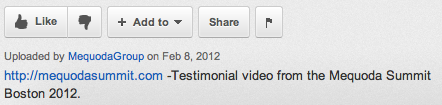
[text_ad use_post=”15794″]
-On the right side of your YouTube channel’s homepage. This location is directly next to the video on your homepage, so it’s clearly seen by viewers. 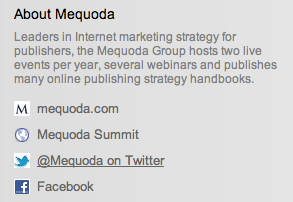
-In video content. Before posting a video on YouTube, edit it so you can input a link to your homepage in the bottom right corner of the screen. Viewers watching the video content will be exposed to the link.
At the Mequoda Summit West 2012 we will be presenting a case study on Black Belt Magazine’s YouTube channel. During this session you will discover tips for generating website traffic, brand building, brand channel options, and how to use the channel to sell premium products.
Register for the Mequoda Summit West 2012 now, before registration closes.



George, Vimeo is a great community if you’re creating high-quality HD videos. Check it out to see what type of community is going on there. For private hosting on your own site, Wistia has awesome analytics, seo perks, transcription and social media integration. Definitely check them out, I’ve been using them for a while and they seem to just keep adding new features constantly.
http://www.vimeo.com
http://www.wistia.com
Very interesting article. Any other suggestions for video publishing other than You Tube?