
It’s rare for marketers to get direct feedback from the Google Gods in regards to SEO outside of Google’s Quality Raters Guidelines and their SEO Starter Guide. But recently, Google Webmaster Trends Analyst John Mueller must’ve been feeling share-y and engaged with Twitter users on the subject of content length. It led us to share what we’ve been doing to SEO tag pages for our content partners, but first, let’s start with Mueller’s advice!
On Twitter, a user asked Mueller, “What if I’m covering more information in less words than competitors. What does Google think about word count?” to which Mueller answered with another question, “Why would a search engine use word count as a metric?”
The replies that followed between both SEO professionals and Mueller shed a bit of light on the topic of word count in particular.
Even in our own SEO Scorecard, we suggest that 800 words should be minimum for what we consider a comprehensive article. In our experience, shorter articles don’t rank as well. However, as you might imagine, there isn’t likely a word count listed as a “yes rank this” or “no don’t rank that” when it comes to ranking pages. More likely, posts with longer word counts have more opportunity to optimize, link, and provide the information the user is looking for so they don’t “bounce” back to Google.
[text_ad]
“More Words is Not Better”
Another user said to Mueller, “Your new algo BERT is clearly giving preference to those who have just filled the page with a ton of content. It may not be counting words per se, but it is ranking pages that have a lot of content like 4000-6000 words.” To that, Mueller said simply, “That’s not correct. If you’re curious about how search engines could be using technologies like BERT, there are a lot of research papers, and there’s @jroakes‘s cool github.com/jroakes/tech-s , which lets you play around with factors & weights. More words is not better.”
As students and documenters of that research, we regularly provide guidelines to our publishing partners. One of them is (and will continue to be) that articles should be at least 800 words, however the guidance on writing SEO-friendly articles doesn’t end at word count. You should also be asking:
- Have you answered the user’s question who is arriving on your targeted search terms?
- Will the user need to leave and find another resource?
- Is the content enjoyable to read and does it provide a complete solution to the user’s query?
If the answer is no, kinda, or maybe, then it won’t matter what your word count is. As Mueller also said, “We don’t use word count for ranking. It’s fine to use word counts for *yourself* as a guideline for your content, if it encourages better content from your writers.” He added, “You can think of it like the keywords meta tag: we don’t use it, but it can help you to keep your content focused for yourself.”
Another good point that Mueller made during this dialog was that “not all pages need to be comprehensive, sometimes people just want a fast and simple answer.” For this purpose, we suggest starting to SEO your tag pages and transforming them into glossary pages. Anyone who is not using a WordPress-based content management system is seriously missing out on this SEO goldmine filled with potential landing pages.
Creating Magnet SEO Tag Pages as Mini Glossaries
For our publishing partners, we create a keyword universe, which includes all the terms they’re currently ranking on, and would like to be ranking on in the future. These terms are loaded into their systems as tags, and whenever an article uses the term, the article is automatically tagged with the keyword phrase. This creates a tag page, which most publishers ignore, when they really shouldn’t!
Here’s what an unoptimized tag page looks like over on the Program on Negotiation at Harvard Law School. They are currently in the process of turning their top-used tags into glossary pages. Most publishers forget about these pages, so they don’t do anything with them, but they’re an awesome SEO landing page for that “fast and simple answer” Mueller spoke about.
This tag page below hasn’t been touched (yet), but if it were to ever show up in search results, this is what it looks like unoptimized. The description in search results is pulling from one of the articles listed on the tag page, because it doesn’t have metadata filled in since tag pages are auto-generated.

And when you click into the page, you get a very basic tag page, which is what most tag pages look like because they’re often ignored. There are no title tags or body copy; just the lone tag at the top followed by an automatically-generated list of articles that use the tag.
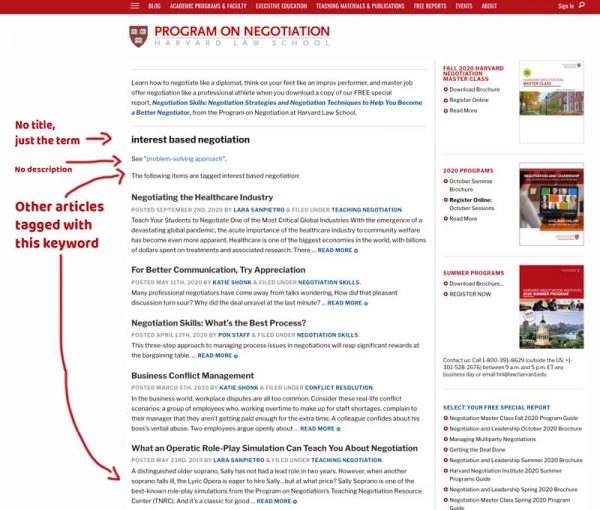
Now imagine what a resource this page could be with all those related articles, if it was transformed into a glossary page. It could answer a quick question while also guiding the user to related resources on the website and decreasing any bounce-backs to Google, right?
Below is what an optimized tag page looks like, along with the search result. Google is still pulling in a bit of nonsense for the description even though it has metadata assigned, but you can see how much more of a resource this page appears, versus the other tag page.
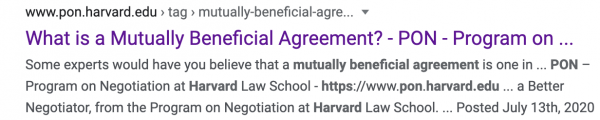
And more importantly, this page actually ranks on page one for an exact phrase search. You can probably see why. The H1 and H2 tags have a question-based title, and an optimized subtitle, with a comprehensive glossary description, related links, and even a link to a free related download. What could be more of a resource than this for the quick question of, “what is a mutually beneficial agreement?”
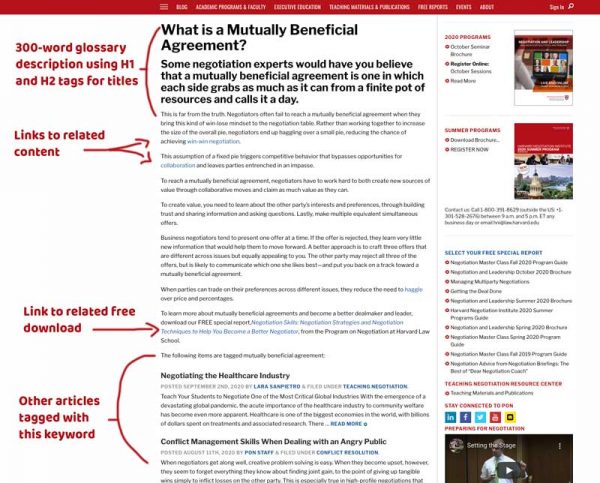
By adding terms like “what is” and “what are” to the titles of these tag pages, and by adding a short 300-word description that is packed with information, we think this is an example of what Mueller would consider a good page for fast and simple answers. The related articles are automatically generated on tag pages within WordPress and in our Haven WordPress System. You can’t get more of a comprehensive resource than SEO tag pages!
We’ve been working with our publishing partners to fill out these empty tag pages – have you tried the same? We’re seeing a clear increase in search traffic through these pages, and we’d love to hear your results in the comments.


