
Our publishing partners over the years have published in many different niches: food, travel, investing, archaeology, natural health, and clinical pathology among many others. When they first come to us, they have nothing in common with one another, but after working with us for six months to a year, they have many things in common, perhaps the most important is that they all have a Google Visibility Report (GVR).
The Google Visibility Report enables you and your online publishing team to discover, target, track and manage the best SEO keyword phrases for attracting the most high-quality organic traffic to your website.
Every time you write a new portal post or name a new free report, you can use the Google Visibility Report to write a title based on a keyword that your audience is looking for. Because why would you title it otherwise?
[text_ad]
There’s a very important metric in every Google Visibility Report we call the Keyword Competitive Index (KCI). The KCI is a simple formula that takes the annual search volume for a keyword phrase and divides it by the amount of exact Google listings for that keyword: Annual Search Volume/Exact Google Listings.
The higher the KCI, the better chance you have of ranking on the term. If you can find keyword phrases with a KCI of 1 or higher, it means there’s more search volume than exact Google listings. These are the type of keyword phrases worth targeting, especially if they’re highly relevant to your audience and have high search volume.
How to Build a Google Visibility Report
Creating Google Visibility Reports is one of the services we provide to our publishing partners, so you might be wondering why we’re telling you how to build one. The reason is that it takes between 40-80 hours to build – if you want to build it on your own, more power to you! If you don’t, and want us to build one for you, learn more about our Audience Development services.
To get the scoop on how to create the Google Visibility Report, I interviewed our Analytics Director, Norann Oleson, who broke down the process into these steps:
Step 1: Brainstorming
The first step in the Google Visibility Report process is finding out what you publish, what you sell, and how closely the two are tied together. In a perfect Mequoda System, every free piece of content is related to a paid product or paid sponsor in some way. Therefore, for every portal category, there should be a free download in that category that leads to a paid product or a sponsorship opportunity in the same category.
To see how far along you are with this alignment, we begin with a brainstorming session. Part of this brainstorm may include re-categorizing your website with new topics that you aren’t currently covering or eliminating ones that you are. “We often do a content audit to help us figure out what topics to focus on,” says Oleson. “I always research more topics than needed because we will also look at search volume to help narrow down the topics to focus on.”
[text_ad]
Step 2: Search Volume Research
Where else to start but the world’s most popular search engine, right? We use Google’s Keyword Planner to determine what search phrases people are looking for. You must create and sign into a free Google account to use this tool. The Google Keyword Planner was designed specifically to run AdWords campaigns, so it has many more functions that we don’t need for simple keyword research, however in order to get accurate results in the tool instead of estimates, you need to be spending a small minimum on ads per month. This is the process:
- Once you are logged in, and select an active ad account, select “Discover New Keywords”
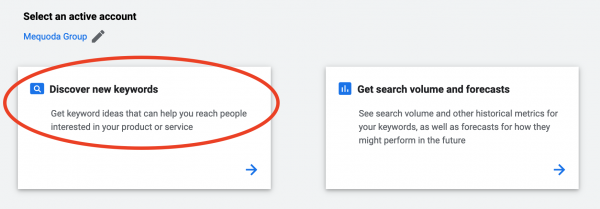
- Enter one or more words or phrases into the search box (e.g., how to grow tomatoes)
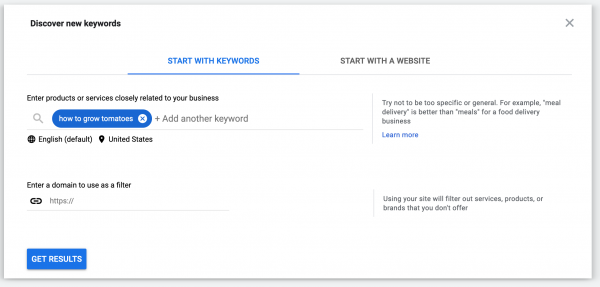
- Select language (English is the default)
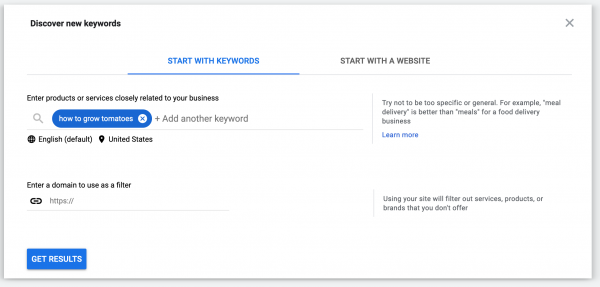
- Select target location – you could chose all of the United States (or any other country) or target 1 or more states (such as the 6 states that make up New England) or delete all filters and get global results.
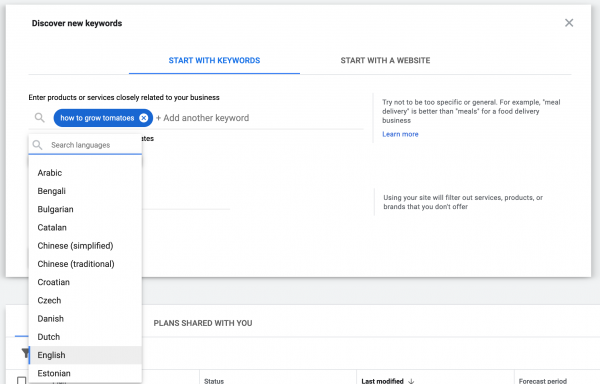
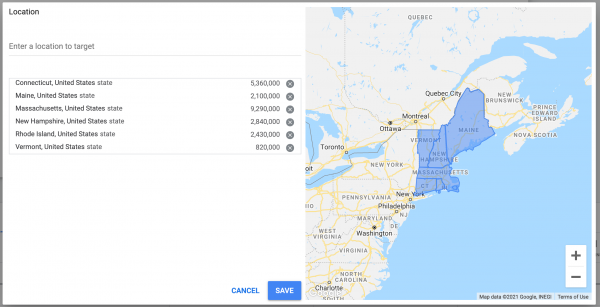
- Hit “Get Results”

- From here you could Download Keyword Ideas (see button in top right) or make some refinements. You can adjust the date range (see very top right) – the default is the last 12 months but this can be customized.
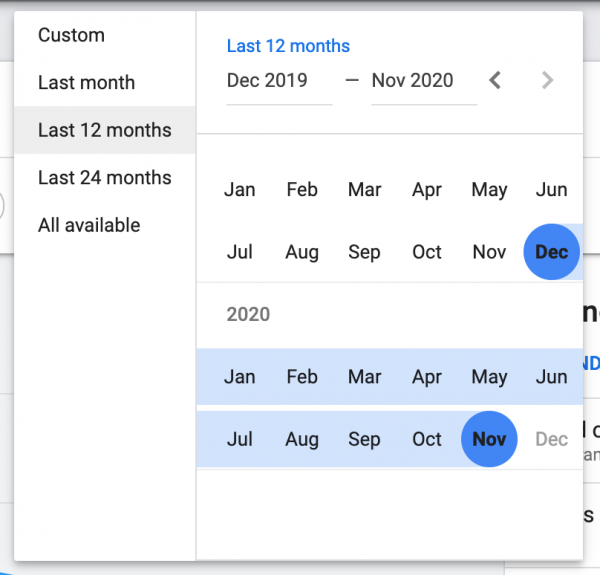
- You can exclude brand phrases by unchecking the boxes below – we do this quite often but it doesn’t always work 100% of the time.
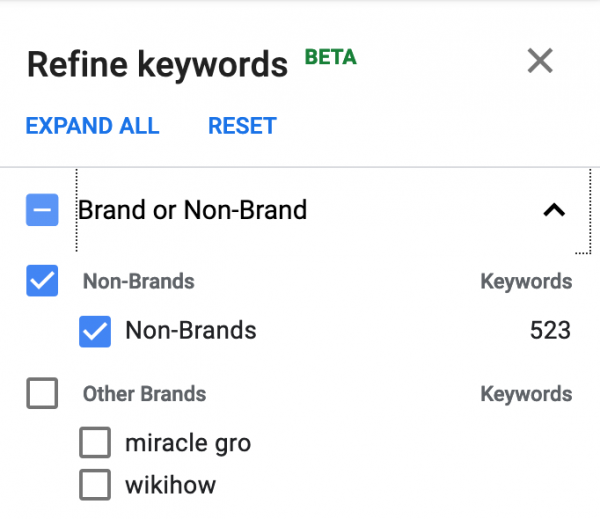
- When you’re happy with the results, download to a CSV file. The only data needed is Keyword and Avg. Monthly Searches. All other columns can be deleted.
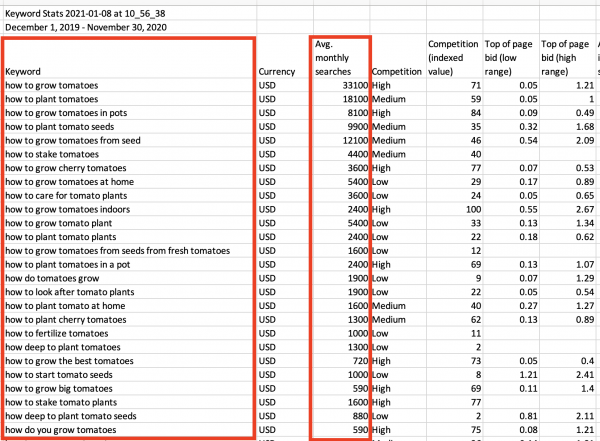
Important note: There is a column that says “Competition.” This is the bidding competition for Adwords campaigns, not webpage competition.
Step 3: Research the Organic Competition
At this point, we might look at the spreadsheet and see phrases that make no sense or are misspelled and need to be removed.
Next, we Google each phrase in “quotes” – either manually or with a program to find out how many competing pages there are. Most of the time it will return the number of results, so you can see how many pages you are competing against directly:
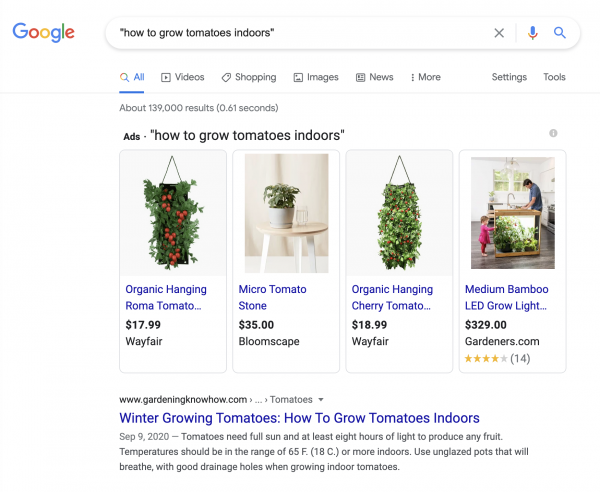
Sometimes in special cases, Google doesn’t reveal this number, which is also a hint that it may be in the millions and not a term worth trying to compete against. In this example, by going to page two, we were able to get the results number — it wasn’t present on page one.
For the term “how to grow tomatoes” you can see this in action. On page one, there is no number of results listed.
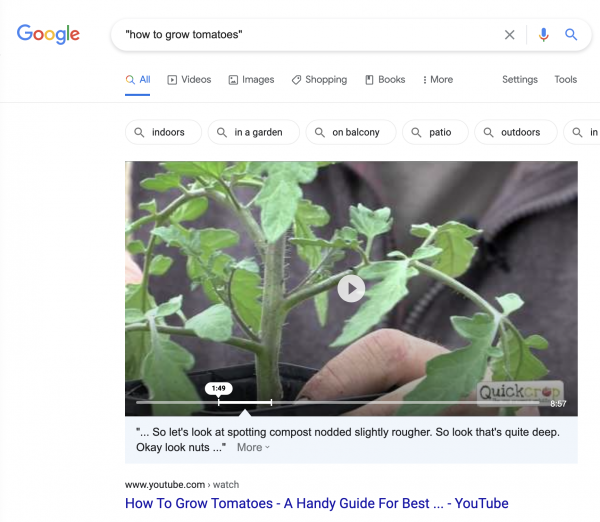
However if you go to page two, you can see the competition.
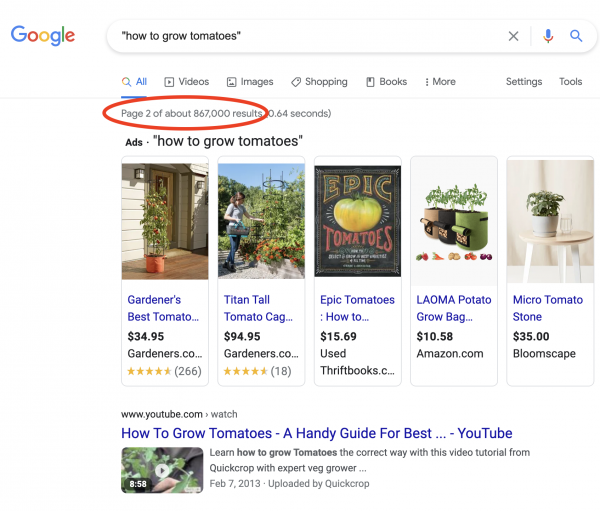
Step 4: Organize the Data
Start with your Google Keyword Planner file. These will be your first columns, columns A and B of the GVR that you’re now beginning to build.
Next, create columns for Annual Searches, Google Listings and Google KCI.
- Annual searches = Monthly search volume (from GKP) x 12
- Google Listings (competition) = Google the phrase in quotes to get this number (from Step 3)
- Google Keyword Competitive Index (KCI) = Annual search / Google listings
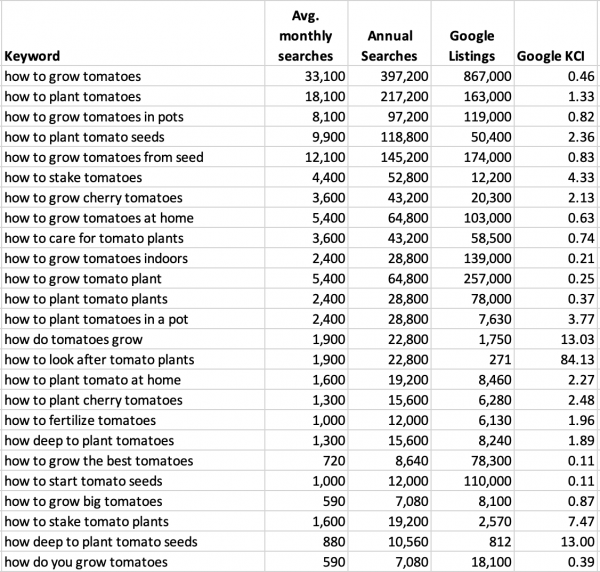
Mequoda’s KCI Grading Scale
Not sure which keywords to target? Use the KCI as your guide. The “sweet spot” for your SEO efforts is often a keyword phrase with a high KCI. At Mequoda we generally consider any keyword phrase with a KCI of .5 or better to be a high-value, low-risk target. A keyword phrase with a KCI of .1 to .49 is a B-grade target and not a good target for Mequoda and most of our consulting clients.
Keep competition in mind, too, because there’s little point in targeting a word with a high KCI and 50 million competing pages. On that note, feel free to target keywords that have competition under 100,000 competing pages. Even though the traffic may be low, these keyword phrases are often a shoo-in for page-one ranking and an easy win. To quote the old John Wayne line – “I’m not looking for a fair fight, I’m looking for a fight I can win.”
Step 5: Benchmark
Create columns for Google Position, Annual Impressions, and Google Visibility Index (GVI):
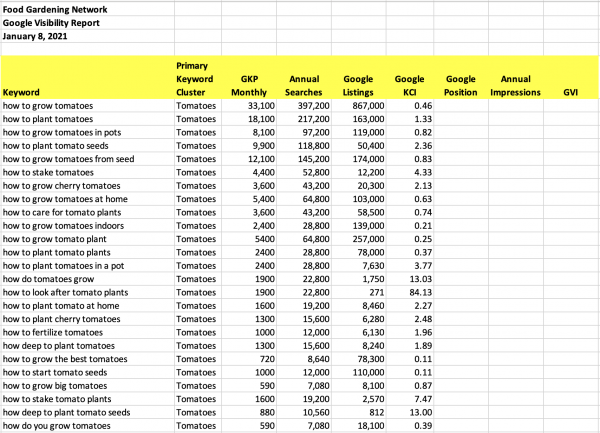
If you have multiple topics/clusters, then you can add a column for a Primary Keyword Cluster. This is usually the name of the category an article will publish into on your portal. We can use the GVR to determine the name of the Primary Keyword Cluster.
- Google Position: This column tells us whether or not we rank on a keyword already. We use Rank Tracker to Google all phrases against any URL provided. It will look at the first 50 positions and provide the ranking url strings. We now run all phrases through Google mobile search because of mobile-first indexing.
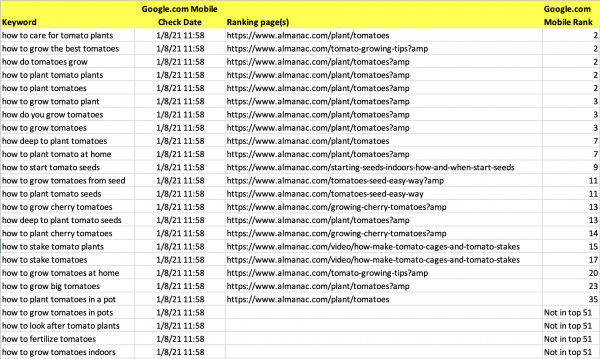
- Google Visibility Index (GVI): The GVI is based on Google position. This is the percentage of search traffic that will see your post headline and description in their search results, based on which page it shows up on. For example, if your article shows up on page 1 in Google, we assume that 100% of searchers looking for that term will see your article in their results. If it shows up on page two, only 5% will see it because most people don’t visit page 2 for a search result.
- Page 1: GVI = 100%
- Page 2: GVI = 5%
- Page 3: GVI = 1%
- Pages 4 & 5: GVI = 0
- Annual Impressions: This is how many annual impressions we estimate you’ll get based on your GVI. For example, if the term gets 2000 searches per year and you’re on page one, we expect you will get up to 2000 impressions on that Google results page in a year. Users will then choose if they want to click it to read more. The formula for this column is Annual Searches x GVI.
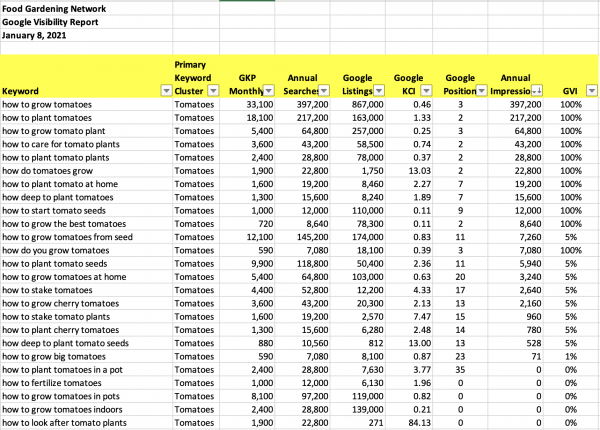
Building Your Cluster Summary
As I mentioned previously, you can categorize your keywords into different “clusters.”
Google places a high value on publishers that they consider “authoritative” – so it’s important not just to focus on individual phrases but also on clusters of phrases. The ultimate goal is to have a depth of posts on the same topic. If there is one post for each keyword, a cluster with 300-400 phrases might have several hundred posts.
To simplify the jargon, think of the clusters as your website categories and each keyword in that cluster as a portal post. With this in mind, the GVR becomes an index of current and potential content on your website, an SEO roadmap you can use to plan new content and track existing content.
This content should be updated and monitored regularly.
Annually – update search volume, Google listings, perform new keyword research.
Monthly – update Google position to see if you have gained or lost rank.
Daily – editors should always double-check search volume and Google Listings (competition) before choosing keywords to target.
We’ve been building GVRs at Mequoda for some time now, and it’s an ever-evolving process as Google changes their tools, APIs, and datasets. So far we’ve been able to work with the data they provide to create extremely valuable and optimized websites using the GVR.
Some of the Adjustments We’ve Made Recently
Rank Tracker isn’t perfect for determining Google competition and can serve up to 20% of inaccurate results. One of the biggest weaknesses is revealed when you have certain phrases that are 3, 4, 5 or more words long. They’ll often show up with unusually high Google listings (several million).
When Norann performed the exercise manually, she discovered that many of these phrases actually had no exact match results, so the tool was giving broad match data. To compensate for this type of error, we’ve been scanning the results to identify longer phrases that we would expect to have low competition and checking them manually by going to Google.com and searching for the phrase in quotes, as explained above.
NOTE: It’s important to be logged out of your Google account when you do this, otherwise the results may be personalized to you and the numbers skewed.
We’ve also updated our own plugin to check and detect errors with Rank Tracker that we discover. It’s not a perfect process, but we’re dedicated to working on the behalf of our clients to always be updating and improving since the GVR is the single most useful tool a publisher can have in their online marketing arsenal.
Is this clear? Post your questions in the comments field below. The preparation, maintenance and usage of the Google Visibility Report is just 1 of 35 action-oriented reports available in our Audience Development Analytics Suite (ADAS). If you’d like to learn more about becoming a publishing partner and all the services we offer, please get in touch with us.
This article was originally published in 2014 and has been updated.



Great article! Is there a program you use to find Google listings so that you don’t have to find the listings manually?
Thanks for posting such insightful information! I’m curious how you folks feel about the recent changes to the keyword planner though. The returned average monthly searches is all over the place now. It’s almost unusable. How would this strategy work in that case?
Hi Zoey, we’re currently in the process of re-writing this process to accommodate the changes from the tool, which may include using different tools entirely. We’ll definitely have a post about it when we’ve fine-tuned the process, likely in the next two months.
You folks are awesome, thank you!
Great article! I love how this gets right to the math and isn’t wish-washy like most SEO pages out there. I’m curious… what do you folks think about targeting a key-phrase with a KCI of .5 or greater where there is a low search volume such as in the hundreds or less than one hundred. Is it worth it to target such keywords? Thanks for your time!
Hi Ryan,
We definitely tackle keyword phrases with low competition regardless of KCI. If you’re posting multiple times per week, even low KCI phrases build up and are worth the effort if you can get a page one ranking, like you often can with low competition phrases.
Amanda MacArthur
Managing Editor, Mequoda
Thanks for the insight Amanda!