Do you have an idea of how many email addresses on your list are misspelled or downright fake? Taking a look at your bounce rate, you can probably attribute over 50% of those bounces to emails that never were and never will be deliverable.
The magic of getting people to hand over the email addresses they use and check on a daily basis isn’t actually magic at all, but for those publishers who have a less than niche audience who tend to make more quick pick-ups than long-term commitments, there’s a hurdle to jump.
If you have trouble getting customers to stop the download-and-dash cycle, here are some tips that should help.
Correct typos
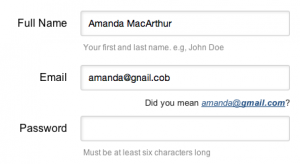
Mailcheck is a nerdy jQuery plugin that asks a user “did you mean…?” if they misspell an email address’ most comment components.
For example, “when your user types in “user@hotnail.con“, Mailcheck will suggest user@hotmail.com.”
File-sharing company Kicksend created and open-sourced this plugin (which decreased bounces by 50%) through the popular Github developer community. You can see the plugin in action here.
[text_ad]
Make people want to subscribe

While offering a free white paper is a proven strategy for dramatically increasing subscribers on your email list, there are still people who simply want to sign up because they like your content, or want access to your content.
Make your offer sound like an awesome deal. Using the word “register” is a tactic for sites who offer exclusive content to email subscribers.
The best part about this is that people tend to use a valid email address for registrations to sites they like, or content they think they’ll be accessing frequently.
By positioning their email submission as an all-access pass to free content (including your email newsletter), users will find few reasons to make up an on-the-fly address that they’ll need to remember later on.
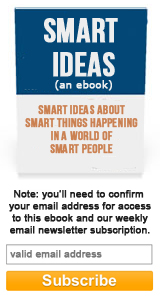
Ask for confirmation
If you’re giving away something for free in exchange for an email address, you can’t just hand over the cow. By handing over the product on an instant-download page that follows, the user has no reason to give you a valid address. Ask users to confirm their email address before they get access to what they’re signing up for.
And don’t tell them on the thank-you page, tell them before they hit “subscribe” so that they know that a legitimate, checkable email address is necessary for them to get what they want.
You may find that people come back and re-submit a valid email address, but then you have that annoying bouncing email hanging over your head for who knows how long.
Do you have some tips of your own? As always, we’re eager to hear your experience in the comments below.



Ah yes, of course!
And do you think a trim would warrant 5%? 🙂
Include nearby a casually phrased assurance that you’ll treat their email address with care, along with a link to your full privacy policy.
(Oh, and suggest to Chris that he shave his beard; that could increase your conversion rates by at least 10%! 🙂